Description
INSTRUCTIONS FOR ORDERING:
- Review the images in the gallery to decide if you would like to use a pre-determined palette or upload your own.
- Click Customize
- Upload your image (choose the horizontal or vertical view based on the image you would like to customize)
- Place the image how you would like it in the frame.
- Select the size you would like in the drop-down in on the right
- Select a Palette number from those listed in the gallery
- Once you have selected all the options and uploaded your image to the customizer, you can add the item to your cart and process in check-out.
- Once the order has been submitted, we will send a proof to the email provided at check-out.
- Respond to the email with changes or approval to print. Once you have provided approval the print will go into print production and you will no longer be able to make changes.
If you have questions please email us at [email protected]
Additional information
| Weight | 5 lbs |
|---|---|
| Size | Aluminum 11×14, Aluminum 22×30, Aluminum 30×46, Aluminum 8×10 |
| Color Palette | Palette 1, Palette 2, Palette 3, Palette 4, Palette 5, Palette 6, Palette 7, Palette 8, Palette 9, Palette 10, Palette 11, Palette 12, Palette 13, Palette 14, Palette 15, Palette 16, Palette 17, Palette 18 |




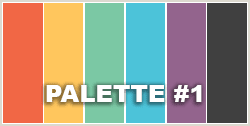
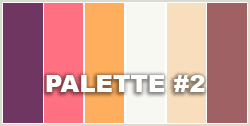
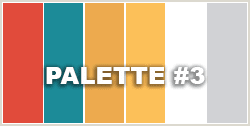
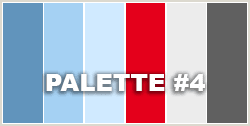
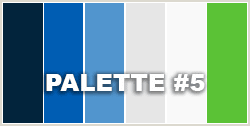



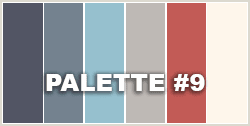
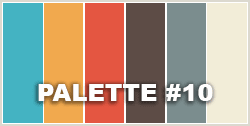
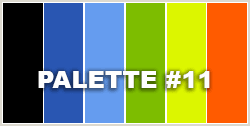
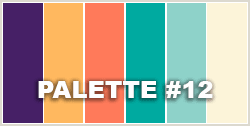
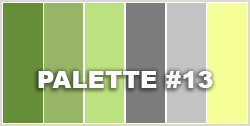
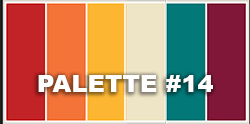

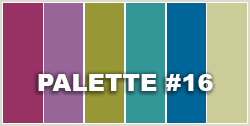







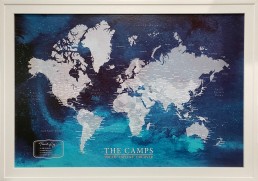
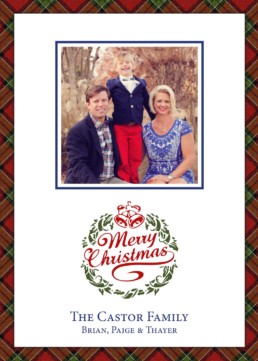
Reviews
There are no reviews yet.